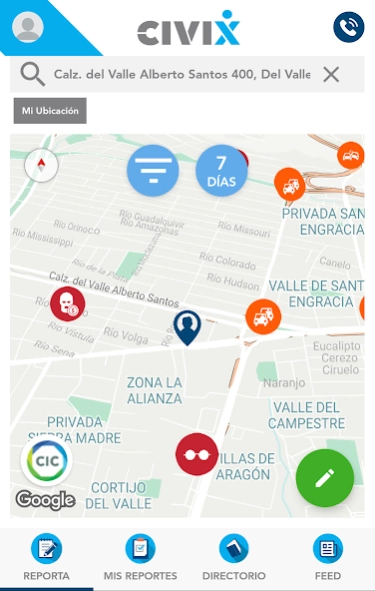Civix 1.4.5
Continue to app
Free Version
Publisher Description
Civix - CIC platform to report situations that occur in your city.
Report by CIVIX
Send us your reports about what is happening in your city, CIVIX has security categories, utilities, transportation and many more that are served by the team of citizen attention and channeled to the relevant sites.
You can access citizens observatories created by agencies and NGOs involved in reporting categories.
functions:
Emergency button
Register to four contacts and send an SMS notifying your location as think you're in danger.
Places of interest
Locates museums, parks, cultural events and attractions.
News
Stay informed with our news section where you can geographically and by interest configure the information that you receive.
alerts
Provides traffic, learn about risk, known on climate and air quality.
Who is CIVIX?
· Citizens
· Non-governmental organizations
· Privada Business Initiative
· Government
For more information visit www.civix.mx
About Civix
Civix is a free app for Android published in the Food & Drink list of apps, part of Home & Hobby.
The company that develops Civix is Centro de Integracion Ciudadana (CIC). The latest version released by its developer is 1.4.5.
To install Civix on your Android device, just click the green Continue To App button above to start the installation process. The app is listed on our website since 2021-07-29 and was downloaded 1 times. We have already checked if the download link is safe, however for your own protection we recommend that you scan the downloaded app with your antivirus. Your antivirus may detect the Civix as malware as malware if the download link to cic.com.cicty is broken.
How to install Civix on your Android device:
- Click on the Continue To App button on our website. This will redirect you to Google Play.
- Once the Civix is shown in the Google Play listing of your Android device, you can start its download and installation. Tap on the Install button located below the search bar and to the right of the app icon.
- A pop-up window with the permissions required by Civix will be shown. Click on Accept to continue the process.
- Civix will be downloaded onto your device, displaying a progress. Once the download completes, the installation will start and you'll get a notification after the installation is finished.